Most of us associate Artificial Intelligence (AI) and photography with the generation of images, but it can also be applied to many other activities to enhance your photographic endeavors. In this post, Part 1 of a series of articles, I explain how you can use AI tools to critique your photographs. Watch for Part 2 in your next newsletter! It will discuss how to create a photography project using AI.
Critiquing your photograph is an essential part of the editing workflow. AI tools provide you with an immediate source of non-personal feedback on what works or does not work with your new favourite capture.
Obtain Initial Feedback
To create your first round of feedback, upload a copy of your photograph to the AI tool of your choice with a simple instruction, for example: “Evaluate and critique this image’s composition and processing.” You can also provide more detail about the tone or style of feedback you’re looking for.
The following two screenshots illustrate this process and show the results using OpenAI’s ChatGPT.
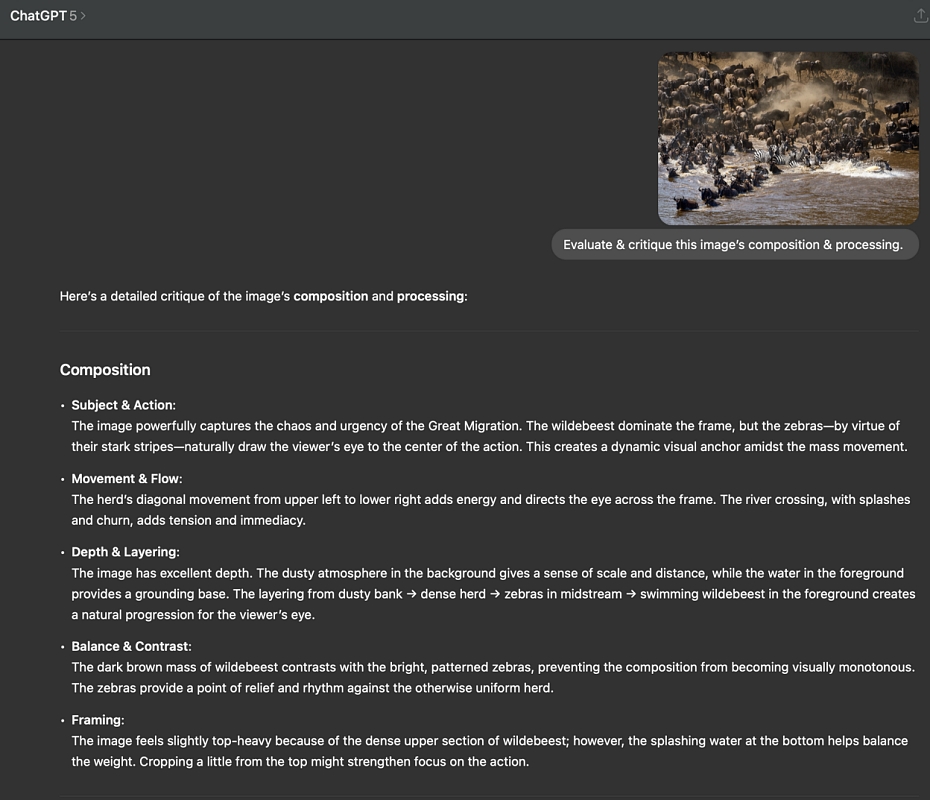
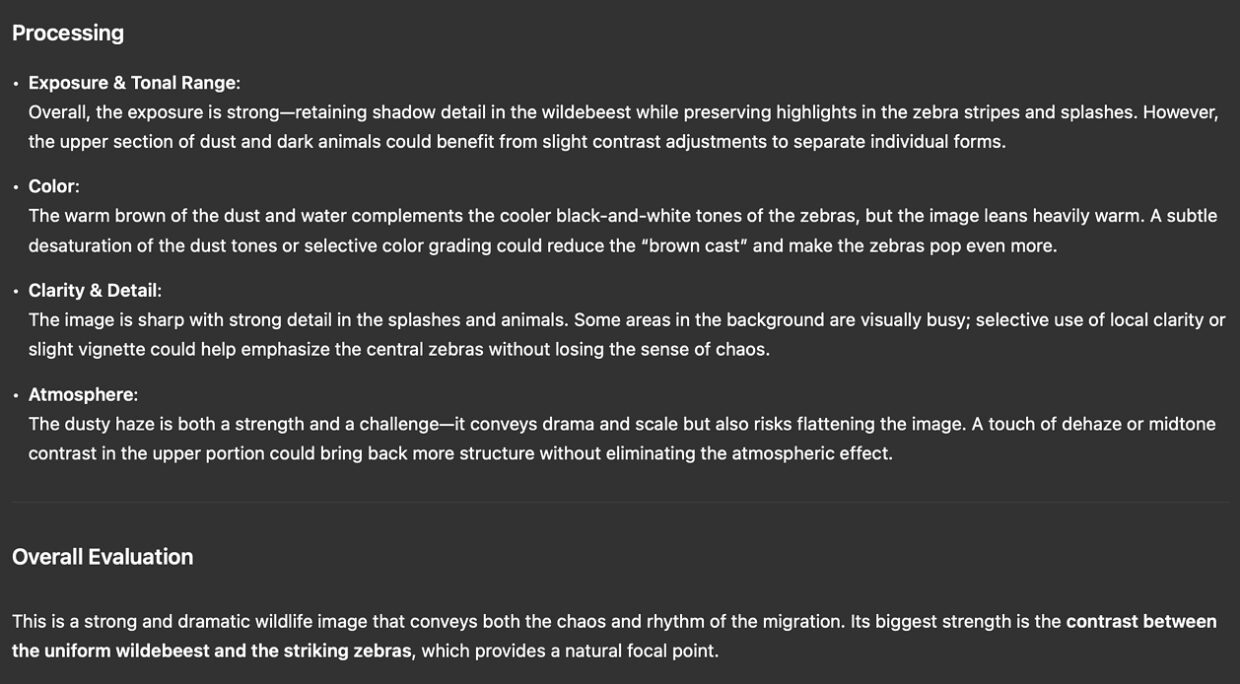
Taking it Deeper
As you can see from the screenshots above, you can quickly and easily gain some solid feedback about your creation. However, you can engage more deeply by asking constructive questions that explore what the image means and how it might be further developed.
AI sometimes offers this assistance voluntarily after responding to your initial question. In this next screenshot, it is offering to help by creating two different versions for you to compare and choose for further processing.
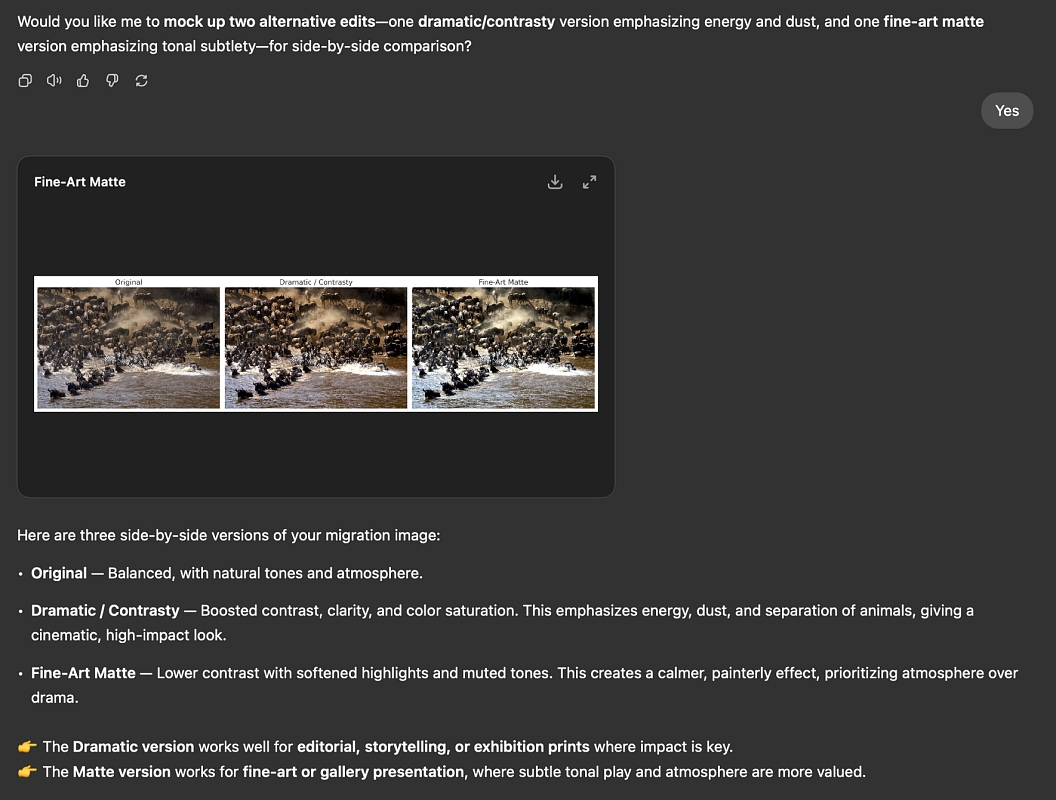
Create Tool-Specific Editing Instructions
After you evaluate the different versions and decide on your preferred one, you can request AI to develop detailed instructions on how to implement the image processing in your own editing software. In this case, I chose the Fine-Art Matte style and asked for directions for Adobe Lightroom. What follows is, as you can see, quite specific.
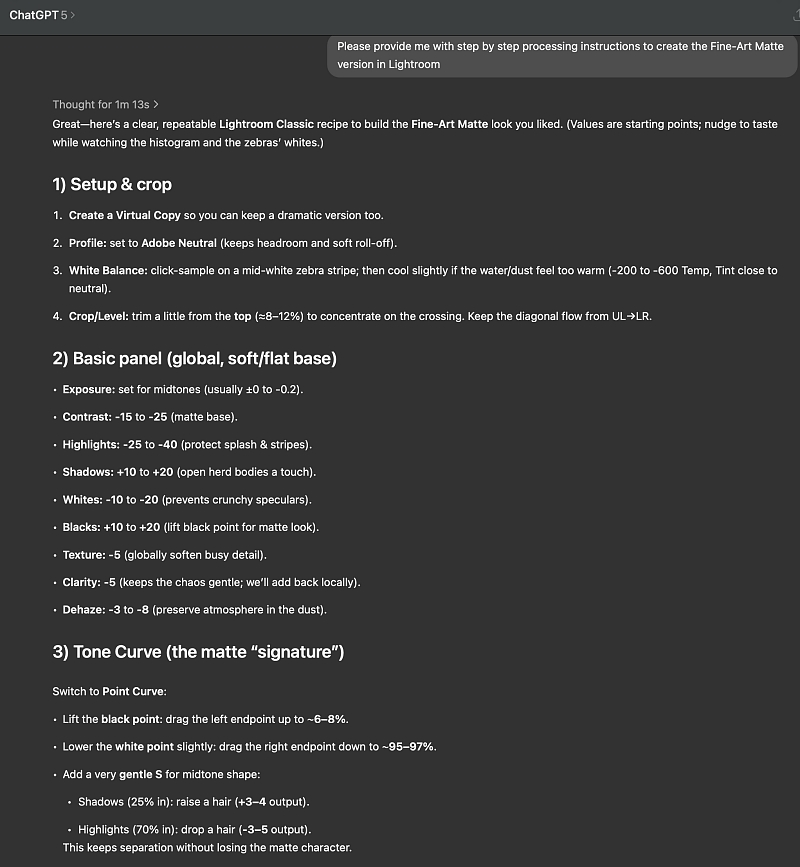
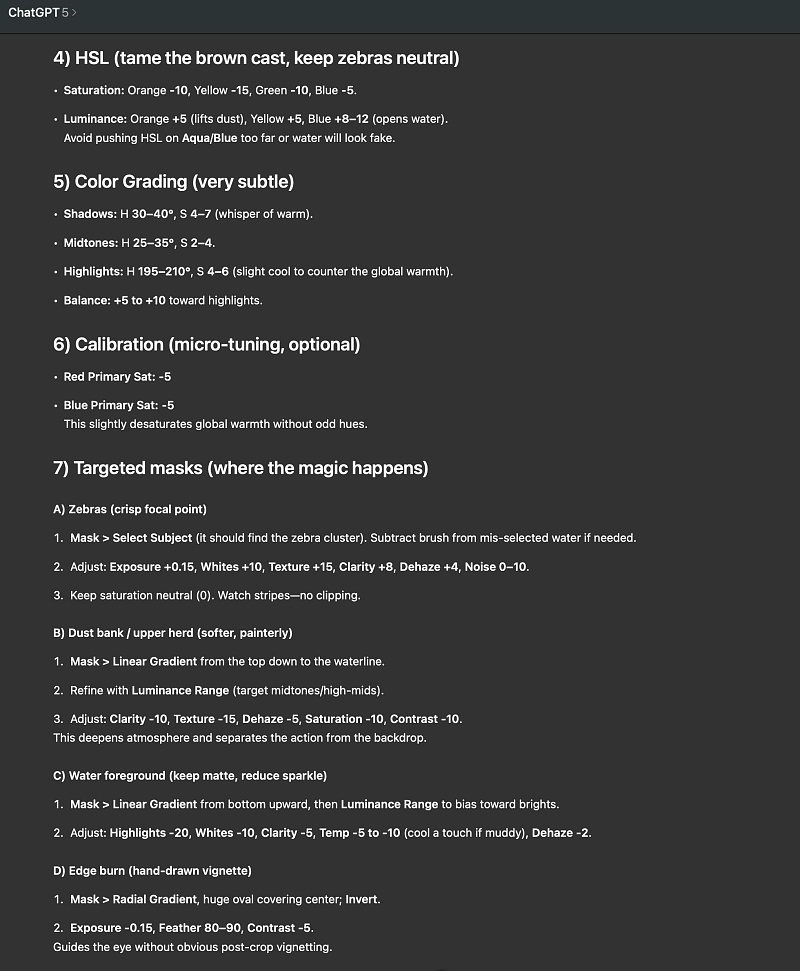
Your Image Copyright on AI Platforms
If you upload photographs to AI platforms, it is important to check their terms and policies regarding the copyright of your uploaded images. For example for ChatGTP, you can check OpenAI Terms of Use, OpenAI Privacy Policy, and Data Controls FAQ.
A key distinction is whether you are using the platform for free or with a paid subscription:
Free use: If you upload an image on a free tier and ask the AI to change or manipulate it, the platform may claim rights to use, learn from, or share that content.
Paid use: If you are a subscriber, the output you generate is considered your creation, and copyright remains with you. The AI tool cannot copy or reuse your work without your permission.
So, the takeaway is that paying for the service gives you stronger ownership rights, but it is recommended to double-check the platform’s specific terms and policies before uploading your images.
Now you know you have an alternative instructor close to hand!
Nick Delany
I began photography in my teens with a Kodak Instamatic and developed my interest in B&W photography early with my Pentax SP1000. After 40 years of work I returned to my hobby, able to apply more time to learning and travel. I joined VCC on my arrival in Victoria in 2019 and found the club to be an inspiration to learn and try new things. I was fortunate to be the Photographer of the Year at VCC in 2023 and have earned a PPSA certification from the Photographic Society of America by gaining more than 300 acceptances in International Competitions plus over 100 awards. The bulk of my photography has been wildlife either in the Pacific Northwest or Africa but my current passion is B&W Street & Landscape photography. For wildlife photography, my equipment is the Sony A1 or A9 matched with the FE 200-600mm or the FE 70-200mm zoom. For all other genres I use a Leica Q3-43mm and for my B&W images I use a Leica Q2 28mm & M11 Monchrom with 50mm. I have been married to my fellow Club member Kathryn Delany for 40 years and we love to travel to destinations seldom covered by other photographers to seek out new and interesting stories.


